Configure the home screen to show your favorite FARK categories - Main, Sports, Business, STEM, Entertainment, Politics, Fandom, Podcast, D'awww, or Food
Supports iOS Light and Dark modes. Use Dark mode for a more familiar appearance
Quickly scan the latest FARK headlines from each category which scrolls horizontally, or tap See All to focus on just one
Search by headline, article source, or FARK topic across all categories
Configure the home screen to show your favorite FARK categories - Main, Sports, Business, STEM, Entertainment, Politics, Fandom, Podcast, D'awww, or Food
Supports iOS Light and Dark modes. Use Dark mode for a more familiar appearance
Quickly scan the latest FARK headlines from each category which scrolls horizontally, or tap See All to focus on just one
Search by headline, article source, or FARK topic across all categories
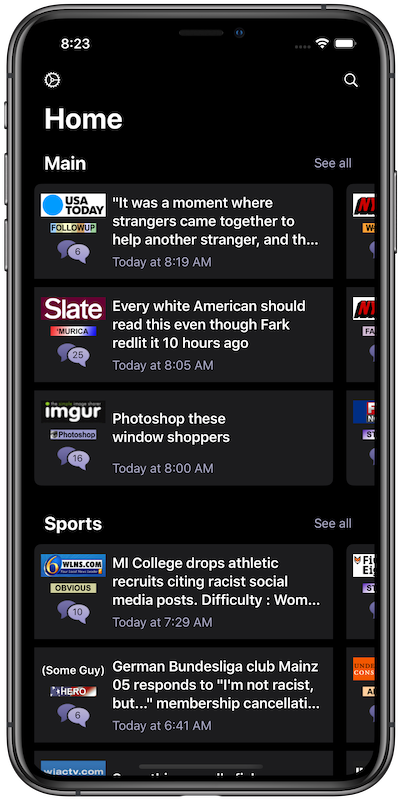
Long press on a headline for a quick preview and available actions
See what other FARKERS are saying, or add your own thoughts to FARK comment threads
Share the best headlines with your friends via Facebook, Twitter, email, or text message
Launch the app to your favorite category - just ask Siri
Long press on a headline for a quick preview and available actions
See what other FARKERS are saying, or add your own thoughts to FARK comment threads
Share the best headlines with your friends via Facebook, Twitter, email, or text message
Launch the app to your favorite category - just ask Siri